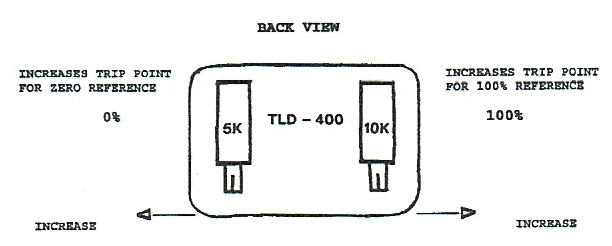
TRIGGER TRIM MODULE TLD 440
The setting of the Trip Points establishes the linearity of the Control Knob. Turn the Control Knob for the channel being adjusted towards zero, counter clockwise from 100%. When you reach the zero setting or slightly below, the overload light for that channel should come on. If it does not, turn the 5K pot counter clockwise until the overload indicator light triggers on. Then turn the Control Knob to its full clockwise position, depress the calibrate button and while holding the calibrate button depressed, turn the Control Knob counter clockwise to the 100% mark. The overload light for that channel should trigger on. If it does not, turn the 10K pot in the clockwise direction with the calibrate button depresses until the red indicator light triggers on.
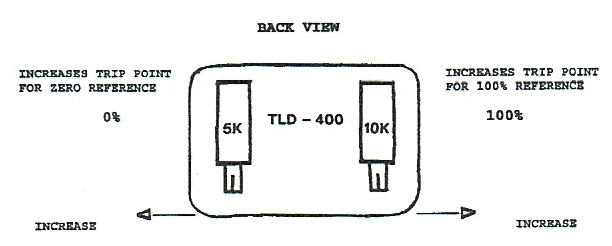
In reference to the above drawing, the 5K pot sets the zero Trip Point without pressing the calibrate switch. The 10K pot sets the 100% Trip Point with the calibrate button depressed.
NOTE: A shift in the setting of either pot will cause a shift in the setting of the other pot. You must do this until the gap between the two pots disappears. It will also be necessary to reset the system each time you cause the system to overload.